I’m a big fan of HamRadioDeluxe (HRD). All of my logged QSOs go into it. QSL chores are much easier by having all of your contacts in an easily searchable database. As a software engineer, I delayed jettisoning paper logs for far too long. There’s no going back now for me.
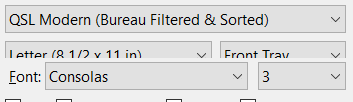
Despite buying HRD some time ago, until recently I had not yet tried to print QSL labels with it. I had still been filling out cards completely by hand. But when I gave HRD label printing a shot I had an issue with the HRD label print dialog. I found I was not able to see the documented dropdown box where I could select a specific Avery label template. It should be between the page size and the font controls. There’s some kind of an overlap on the dialog for some reason.
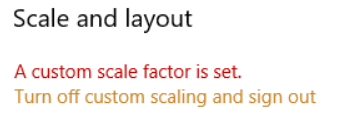
Other HRD users reported the same problem in the HRD tech support site. After trying a few things to no avail I noticed something interesting. The Windows Display Settings dialog box on my computer shows text that reads, “A custom scale factor is set”. I probably set this to size everything on the screen just so at some point in the past but forgot about it. On a whim, I clicked on the Turn off custom scaling and sign out link and then tried again.
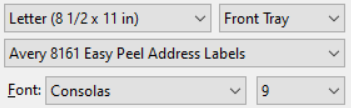
Now, I could see the label template dropdown list! Even more, I could still select a different scaling size in the Display Settings dialog, as long as it was one of the default scaling options and not a custom scale factor.
So if you’re encountering the same issue with HRD give these steps a shot and see if they help.