This is one of a series of posts highlighting specific features of my Amateur Radio log conversion software utility LogConv.
Auto Time Increment is a seldom used LogConv feature that helps ensure the ordering of log data is maintained even if the input file’s output cannot. With the data residing in a text file there’s never much of an issue. A given QSO on a line came before the QSO below it. But if the QSOs are loaded into a database of some kind then there is the possibility, however small, that the ordering of the QSOs could be lost. Auto Time Increment resolves that type of issue.
For the GUI version of LogConv look for the “Auto Time Increment” option:
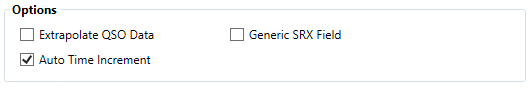
For the command line version of LogConv the option is enabled with the”-timeinc” switch like the following:
Let’s show an example. Starting off at 0312 UTC we’re making a good run in the ARRL DX Contest. Three contacts in a minute’s time. A TR Log snippet would look like this:
20SSB 05-Mar-05 03:12 1 XE1L 59 59 100 XE 3
20SSB 05-Mar-05 03:12 2 KL7DX 59 59 KW KL 3
20SSB 05-Mar-05 03:12 3 RN0CT 59 59 K UA9 3
Note the time does not specify seconds, so the time for all three QSOs is the same. We export that to an ADIF file with no options specified and the output snippet looks like this:
<rst_sent:2>59 <rst_rcvd:2>59 <srx_string:3>100 <rx_pwr:3>100<br>
<eor><br>
<call:5>KL7DX <qso_date:8>20050305 <time_on:6>031200 <band:3>20m <mode:3>SSB<br>
<rst_sent:2>59 <rst_rcvd:2>59 <srx_string:2>KW <rx_pwr:2>KW<br>
<eor><br>
<call:5>RN0CT <qso_date:8>20050305 <time_on:6>031200 <band:3>20m <mode:3>SSB<br>
<rst_sent:2>59 <rst_rcvd:2>59 <srx_string:1>K <rx_pwr:1>K<br>
<eor>
The ADIF standard allows for seconds to be specified, but we have none of that data to emit, so all QSOs show up as being in the first second.
Now, let’s run the same conversion again, but with “Auto Time Increment” enabled.
<rst_sent:2>59 <rst_rcvd:2>59 <srx_string:3>100 <rx_pwr:3>100<br>
<eor><br>
<call:5>KL7DX <qso_date:8>20050305 <time_on:6>031201 <band:3>20m <mode:3>SSB<br>
<rst_sent:2>59 <rst_rcvd:2>59 <srx_string:2>KW <rx_pwr:2>KW<br>
<eor><br>
<call:5>RN0CT <qso_date:8>20050305 <time_on:6>031202 <band:3>20m <mode:3>SSB<br>
<rst_sent:2>59 <rst_rcvd:2>59 <srx_string:1>K <rx_pwr:1>K<br>
<eor>
Note that each QSO now has a unique time_on value through the addition of a seconds value which is auto incremented. Even contacts without an explicit serial number can be ordered regardless of their relative location in a set of data.
This is not something most folks will have a need for, but at least now you know why it’s there. Actually, it’s there because someone asked me to add it years ago!